Final Fantasy Mystic Quest
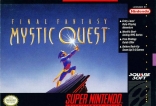
Final Fantasy Mystic Quest
Final Fantasy Mystic Quest
Game Pictures and Screenshots
We are still searching for game pictures and screenshots for Final Fantasy Mystic Quest (Super Nintendo). We do not have any cheats, codes, or hints yet.
99 In All Your Spells
After you beat the whole game, save right before you defeat the Dark King. Now go to fight until you get to level 41. You should have around 42 White Spells, 21 Black Spells, and 1O Wizard Spells. Now fight until you get around 1O,OOO,OO Extra Points. Your spells should have increased by 2 or 3! Do this until you have 99 in all three types of Spells.
Battlefield Reset
When fighting in a battlefield against an enemy that can selfdestruct, make sure all but that one enemy is dead. Also, make sure your hp is low enough for the selfdestruct to kill you as well. Wait for the enemy to selfdestruct and kill both of you. The battle will end, you will gain all the experience, gp, and even the battle count will decrease, and then it will ask you to try again. Do so and repeat the previous steps until you see that you have won the prize for defeating all the enemies. Win the next battle and exit. The battlefield icon will look like one that has been cleared out and the battlefield will now say: Battlefield Round 255 of 10.
Beat Skullrus Rex Easily
The first part of Doom Castle is guarded by another version of Flamerous Rex called Skullrus Rex. Most people would sigh and use all the magic in their inventory. Instead, just equip the hero with the Dragon Claw and scratch him once and he goes down. His ninja flunkies shouldn't be too much trouble after that.
Boss Tactics
The final boss is the Dark King, which is very hard. But an easy way to beat him is to use Cure on him. He should be dead in no time.
Check SNES chips' version numbers
In the menu screen, press START and SELECT at the same time. You should then get a box telling you which version number all the chips in your SNES are. Afterwards, the text in the menu screens might act a bit wacky. Just exit the menu and enter it again to fix it.

