Quake III: Arena
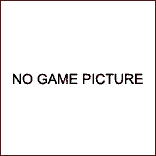
Quake III: Arena
Quake III: Arena
Game Pictures and Screenshots
We are still searching for game pictures and screenshots for Quake III: Arena (PC). We do not have any cheats, codes, or hints yet.
All Weapons
Bring down console and type: /give all
You can also use the following codes with the /give command:
health
armor
ammo
personal teleporter
quad damage
You can also use the following codes with the /give command:
health
armor
ammo
personal teleporter
quad damage
Cheat Codes
A few select commands are considered "cheats", and can only be activated under certain conditions. To activate cheats, type:
/sv_cheats 1
from the console. From there, load any map using the /devmap command. For instance:
/devmap q3dm15
will load "Demon Keep" with cheats enabled. You can only use cheats when using the "/devmap" command -- using the standard "/map" command will not allow cheats.
Once you've got cheats enabled, some other useful commands:
/god - "God" mode. You are invincible and cannot be hurt by weapons.
/noclip - "no clip" mode. You can fly through walls and floors, and basically go anywhere you want in the level. (Great for taking screenshots.)
/sv_cheats 1
from the console. From there, load any map using the /devmap command. For instance:
/devmap q3dm15
will load "Demon Keep" with cheats enabled. You can only use cheats when using the "/devmap" command -- using the standard "/map" command will not allow cheats.
Once you've got cheats enabled, some other useful commands:
/god - "God" mode. You are invincible and cannot be hurt by weapons.
/noclip - "no clip" mode. You can fly through walls and floors, and basically go anywhere you want in the level. (Great for taking screenshots.)
Codes for Demo Version
First off, start a server with cheats enabled using the devmap command in the console. Ex. "devmap q3test1" Once in the game, go back in the console and type any of the following:
god God Mode
give all Get All Weapons & Grappling Hook
give health Get Health
give armor Get Armor
give quad damage Get Quad Damage
give personal teleporter Get Personal Teleporter
give gauntlet Get Gauntlet
give machinegun Get Machinegun
give shotgun Get Shotgun
give granade launcher Get Granade Launcher
give rocket launcher Get Rocket Launcher
give lightning gun Get Lightning Gun
give railgun Get Railgun
give plasma gun Get Plasma Gun
give bfg10k Get BFG10K
give grappling hook Get Grappling Hook
give ammo Get Ammo
god God Mode
give all Get All Weapons & Grappling Hook
give health Get Health
give armor Get Armor
give quad damage Get Quad Damage
give personal teleporter Get Personal Teleporter
give gauntlet Get Gauntlet
give machinegun Get Machinegun
give shotgun Get Shotgun
give granade launcher Get Granade Launcher
give rocket launcher Get Rocket Launcher
give lightning gun Get Lightning Gun
give railgun Get Railgun
give plasma gun Get Plasma Gun
give bfg10k Get BFG10K
give grappling hook Get Grappling Hook
give ammo Get Ammo
Console Commands
There are a LOT of commands and variable you can play with in Quake III. These only begin to scratch the surface, but are some of the more useful and interesting ones. Keep in mind that some of these can only be used while in "cheat" mode, and other settings may be locked on certain servers, in the interest of keeping al players equal.
If you want to see the complete lists:
/cmdlist - will produce a list of commands
/cvarlist - will produce a list of console variables
You can also output this to a text file by typing
/condump filename.txt
This will output the contents of the console to a text file in the Quake3/baseq3 directory.
/reconnect
Will reconnect you to the last server you were connected to. Useful if Q3 dumps you to the main menu during a map change for no apparent reason.
/bindlist
Will produce a list of all currently bound commands.
/bind
One of the most basic commands, this will "bind", or assign a command to a particular key.
Usage: /bind " "
Example: /bind space "+zoom"
/say
Will produce a chat message onscreen. Used with the /bind command, this is an easy way to set up chat messages.
Example: bind F5 say "ouch! that hurt!"
Do NOT abuse this command. Spamming servers with lots of useless chat is an easy way to get kicked off a server.
/say_team
Allows you to send private messages to your teammates. VERY useful for Capture the Flag matches.
Example: bind I say_team "Defense: Incoming Enemy!"
/messagemode 2
Bind this command to a key to enter "team chat" mode. Anything you type after this command will only be sent to your teammates.
/kill
Will cause you to commit suicide. A handy way to lose a frag.
/callvote [proposed vote]
This command can be used to propose changes on a server, and allow all the players on the server to vote on it. This can be used to change maps, game modes, settings, and even kick players if necessary. To vote on a proposed change, press F1 to vote "yes" and F2 to vote "no".
Examples:
callvote map q3dm9
callvote g_gravity
100 callvote kick sluggo
/quit
Quits the game.
If you want to see the complete lists:
/cmdlist - will produce a list of commands
/cvarlist - will produce a list of console variables
You can also output this to a text file by typing
/condump filename.txt
This will output the contents of the console to a text file in the Quake3/baseq3 directory.
/reconnect
Will reconnect you to the last server you were connected to. Useful if Q3 dumps you to the main menu during a map change for no apparent reason.
/bindlist
Will produce a list of all currently bound commands.
/bind
One of the most basic commands, this will "bind", or assign a command to a particular key.
Usage: /bind " "
Example: /bind space "+zoom"
/say
Will produce a chat message onscreen. Used with the /bind command, this is an easy way to set up chat messages.
Example: bind F5 say "ouch! that hurt!"
Do NOT abuse this command. Spamming servers with lots of useless chat is an easy way to get kicked off a server.
/say_team
Allows you to send private messages to your teammates. VERY useful for Capture the Flag matches.
Example: bind I say_team "Defense: Incoming Enemy!"
/messagemode 2
Bind this command to a key to enter "team chat" mode. Anything you type after this command will only be sent to your teammates.
/kill
Will cause you to commit suicide. A handy way to lose a frag.
/callvote [proposed vote]
This command can be used to propose changes on a server, and allow all the players on the server to vote on it. This can be used to change maps, game modes, settings, and even kick players if necessary. To vote on a proposed change, press F1 to vote "yes" and F2 to vote "no".
Examples:
callvote map q3dm9
callvote g_gravity
100 callvote kick sluggo
/quit
Quits the game.
God Mode
Bring down console and type: /god

