MDK 2
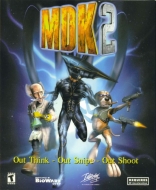
MDK 2
Description
MDK 2

God Mode
While playing press the ~ key.
Then Type:
GodDebugToggle()
Make sure you type EXACTLY the same thing as shown.
Other God mode Cheat
During the game press ` now type in
mdkGobSetDamageFilter(mdkGetPlayerGob(),0)Then press esc which should take you to the pause menu and press esc again. Sometimes it goes off after a cutscene or level to put it back on bring back the console by using the ` key and press the up arrow key and enter.
Stage Skipping
After opening the console with the ''~'' key, type in one of these codes and press ''Enter'' to use it:
Skip to stage 1 - mdkNewGame(1,12)
Skip to stage 2 - mdkNewGame(2,12)
Skip to stage 3 - mdkNewGame(3,12)
Skip to stage 4 - mdkNewGame(4,12)
Skip to stage 5 - mdkNewGame(5,11)
Skip to stage 6 - mdkNewGame(6,8)
Skip to stage 7 - mdkNewGame(7,11)
Skip to stage 8 - mdkNewGame(8,8)
Skip to stage 9 - mdkNewGame(9,13)
Skip to stage 10 - mdkNewGame(10,7)
Skip to stage 10 - with Doc mdkNewGame(12,1)
Skip to stage 10 - with Max mdkNewGame(11,1)

