Madness Interactive
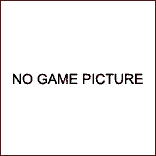
Madness Interactive
Madness Interactive
Bouncing enemies
Go into Experiment mode and pause game play. Take off the AI mode and unlock Autospawn if it is on. Press [Keypad 8] to take out a bat and press [Space]. When the enemy is falling, hit him with the bat from downwards to upwards. He should go up in the air and come back down sideways. Keep hitting him up in the air and he should go off the screen. Every time you hit him, he will go higher.
Cheat Mode
Enter one of the following codes to activate the corresponding cheat function.
Effect - Code
Quadruple jumps - hop
Unlimited bullet time - newyorkminute
Mini gun with unlimited ammo - minnie
Unlimited ammo - flcl
All guns have a laser guide - guide
Invincibility - willis
Run faster - gump
All enemies have explosives - apollo
Longer reach - armstrong
Stronger hits - arnold
Effect - Code
Quadruple jumps - hop
Unlimited bullet time - newyorkminute
Mini gun with unlimited ammo - minnie
Unlimited ammo - flcl
All guns have a laser guide - guide
Invincibility - willis
Run faster - gump
All enemies have explosives - apollo
Longer reach - armstrong
Stronger hits - arnold
Fire shield
Enable the willis code. Next, go to "Experiment". Knowing that you have invincibility on, you also have to turn on the Experiment's invincibility cheat also. Then, kill people until you get a flamethrower. Get two to be safe. Next, jump in the air and fire the flamethrower below. Quickly, press [Enter]. This should result in excess flames on the main menu. Go back to "Experiment", and you will see the flames as they appeared on the main menu. The flames cannot penetrate you; only your enemies. This cannot be used on "Tutorial" or "New Game".
In order for a fire barrier to work, you must have a flame thrower. Torch some poor guy then quickly press [Enter] on "Experiment" mode. The barrier made will not affect you.
In order for a fire barrier to work, you must have a flame thrower. Torch some poor guy then quickly press [Enter] on "Experiment" mode. The barrier made will not affect you.
Flame Barrier
Do the Flame Barrier so that the entire ground is on fire. Leave and go to new game or the tutorial. The flames will still be there. Note: This makes the game lag.
Flamethrower ammunition
Enable the minnie code. Then, go to "Experiment", get a flamethrower, and start shooting it in any direction. While you are still shooting, press [Enter] to go back to the main menu. Then, go back to "Experiment" (with the minnie still enabled) and shoot your "minnie" gun. The ammo bar (flamethrower ammunition) at the top right of the screen goes down, and goes past the little box it is in. It will continue to go down and off screen as long as you hold the Left Mouse Button.
Fly without jet pack
Enable the flcl and willis codes in Experiments mode. Rapidly fire your rocket launcher at the ground and you will fly.
Hyper throw
If you have anything in your hands, turn your back to an enemy once you run out of ammo. Make sure you have your "arm" out as far as possible. Then, turn back to face the enemy and press F immediately after he turns around. Whatever you have in your hands will go out and kill just about anyone it hits. It will also usually bounce off the edge of the screen and bounce back at your feet. If you have the ax or the knife, it will embed itself in the enemy as well. Make sure whoever you are throwing at is all the way on screen first. Note: This makes "knifing around" very easy.
Invisibility
In Experiment, have the enemy AI on and auto respawn. Let them kill you. When you respawn you will be flashing for a few seconds Quickly press P and put invisibility on. If it does not work at first, try again.
Keep shooting
Enable the flcl code. Go to experiment and start shooting. When this happens, put the pointer out of the screen and the gun will still be shooting. Then, go back in. You no longer have to hold the Left Mouse Button.
Pause game play while shooting. When you resume you do not have to click to shoot; it will automatically shoot.
Pause game play while shooting. When you resume you do not have to click to shoot; it will automatically shoot.
Makeshift jet pack
Enable the flcl and hop codes. Get the rocket launcher and begin shooting multiple times downward. As you list to one side you can move in any direction as long as you keep shooting down.

