Half-Life: Team Fortress Classic
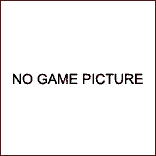
Half-Life: Team Fortress Classic
Half-Life: Team Fortress Classic
Game Pictures and Screenshots
We are still searching for game pictures and screenshots for Half-Life: Team Fortress Classic (PC). We do not have any cheats, codes, or hints yet.
Keep same number of rounds after switching weapons
Start a multi-player game and get the heavy weapons character. Have your Gatlin Gun ready and get ready to switch your gun. Have the gun that you want, ready then hold the Left Mouse Button for three seconds. You will hear the gun rotate. The gun you selected will have the same ammunition that the other gun. This also gives you an extra 192 shots with the shotguns.
More Cheats, Tips, Secrets & Walkthroughs
Shoot with crowbar
Use the following steps to use the crowbar to shoot bullets from the chaingun or flame from a pyro. Change your class to an HW or Pyro. Then, use up all your ammo from your chaingun or flamethrower. After wasting all the ammo, get out the crowbar and hold the Right Mouse Button (or whatever displays your special ability menu) and run over a pack of ammo. You should now be able to shoot with your crowbar.

