Gears of War
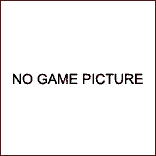
Gears of War
Gears of War
Achievements
Complete the following achievements to unlock Microsoft Gamerscore points.
Achievement
How to unlock
Codes
Use a text editor, such as Notepad, to edit the "WarInput.ini" file found in either of the following folders:
In Windows XP: "\Documents and Settings\\My Documents\My Games\Gears of War\"
In Windows Vista: "\\Documents\My Games\Gears of War for Windows\Wargame\Config\"
Add or change the following lines in the file.
[Engine.Console]
ConsoleKey=Tilde
TypeKey=Tilde
MaxScrollbackSize=1024
HistoryBot=-1
bEnableUI=True
Start the game and press ~ to display the console window. Then, enter one of the following codes to activate the corresponding cheat function. Note: Enabling a code will prevent achievements from becoming unlocked.
Effect
Code
Note: This procedure involves editing a game file; create a backup copy of the file before proceeding.
Quick cheats
Create a text file with a cheat code console command on each line. Save the game in the "\Gears of War\Binaries\" folder. Then, enter exec [filename.txt] as a console command to activate all those codes at once.

