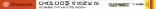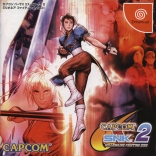Capcom vs. SNK 2: Millionaire Fighting 2001
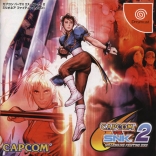
Capcom vs. SNK 2: Millionaire Fighting 2001
Description
Capcom vs. SNK 2: Millionaire Fighting 2001
Boss battle
Boss challenge mode
Change Team Order Before Match
Before each match, the VS. screen will show portraits of your fighters, each of them labelled ''1'', ''2'', or ''3'' (in the order you originally selected them.) You can change the team order by selecting the first *and* second members of your team. Obviously, if you only have two members on your team you don't have to choose the second member.
To choose the first team member: press LP+LK for fighter ''1'', MP+MK for fighter ''2'', HP+HK for fighter ''3''.
To choose the second team member: repeat the above step.
You can press ''Start'' (or do nothing) at any time to stop changing the order. When you press ''Start'', your remaining team slots will be filled in the order the characters were originally selected.
Character specific dialogue/taunts
Enter these codes after winning a stage