The Need For Speed
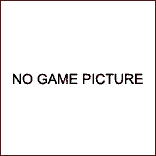
The Need For Speed
The Need For Speed
Game Pictures and Screenshots
We are still searching for game pictures and screenshots for The Need For Speed (3DO). We do not have any cheats, codes, or hints yet.
Additional views
Start a race and select the inside-the-car view. PressA + LS + Up on controller two to change views.The interior of the car will disappear and will be replaced witha color-coded band. Press A + LS + Up totoggle display of the status icon and rear view within the color-codedband.
Development team on City bridge
The programming staff can be seen looking down fromone of the early bridges in the City track.
Game Guru Codes
Note: A disc is required to use the following codes.
Effect
Code
Switch to manual transmission on any difficulty level
GXXEXXF
Switch to automatic transmission on any difficulty level
ZWXEXXF
Hearing the horns
To hear each car horn, press X on the selectscreen when each car is displayed.
Map zoom
Press P during a race to display the coursemap. Press C to zoom in on the track.

