Xbox
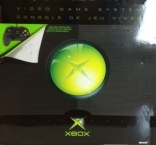
Xbox
Description
Xbox
Force Progressive Scan mode on the XBOX dashboard
Anywhere in the Xbox menu screens, press both the left and right triggers and click both the analog stick buttons at the same time to enable progressive scan mode (480p).
NOTE: 480p must be enabled in display options for this to work, and your TV must be compatible with progressive scan mode.
Name Your Xbox
Use one of the following games and the method described to ''name'' your Xbox:
Dead or Alive 3 - Play Survival or Time Attack mode until you rank in the top ten. Name entered for the scoreboard will be your new Xbox name.
Return to Castle Wolfenstein - Create a Live nickname (Live not required). Nickname entered will be your new Xbox name.
Cel Damage - Create and save a profile. Profile name will be your new Xbox name.
MotoGP - Same as Cel Damage.
NOTE: The only way to view the name given is through Halo. Begin a multiplayer match, and at the screen where each player is represented by a controller (also the team select screen), the name will be above the Xbox icon there.
Psychedelic Effects
This can only be activated while a CD or a Soundtrack is playing. Nothing will happen if it is stoped or paused. While the song is playing, hold the Y button, then press X. A psychedelic image will fill the screen, leaving you mesmerized. To exit this mode, hit any button.
Secret Thank-You
First insert a music CD into the XBOX. Select copy, then press select all. When it asks you to name your soundtrack name it and press done. Make sure you enter in the < and > symbols and be sure to use the ß character under Accents. After you press done, you'll see a special thank you and a long list of the people responsible for helping create the XBOX.
Shaky menu
turn on your Xbox and go to the dashboard, Press Y, X at the main screen, the menu will start to slowly shake
Windows Media Player Visualization
NOTE: You must have the DVD remote and it's reciever plugged into the XBOX.
First Put in an Audio CD into the drive. When it starts playing, "INFO" on the remote. The screen will change to a visualization like that found in Windows Media Player.

