True Crime: Streets of LA
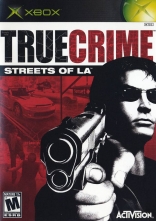
True Crime: Streets of LA
Description
True Crime: Streets of LA

Adjust Menu Screen Time of Day
Push up on the right analouge stick to change the time of day of the scrolling city background on the main menu. Keep it held to scroll through the time of day.
Change Your Car's Color...
While creating a license plate hold down L + R then browse through the available colors.
Further Menu Screen Manipulation
You can adjust the colour contrast of the monochrome background by using the BLACK and WHITE buttons. WHITE increases the amount of colour, while BLACK decreases.
Map Screen Button Codes...
Enter these while on the map screen:
Map Screen Codes
Enter on map screen
Menu Screen Manipulation
Use the right analogue stick on the main menu to scroll the monochrome city background forward and backward at will.
Play as Different characters
When creating a liscence plate, hold L+R before entering each of the following letters:
Special FMV Extra...
Fulfill the requirements to receive the unlockables:
Unlock and Play as Snoop Dogg
1) Start the second episode in the game:
Epsiode 2: Mean Streets
Mission 1: Cruising for leads
2) When Nick appears in the city, press BACK to bring up the map screen.
3) On the controller, press the following buttons in order: R trigger, L trigger, Up D-pad, R D-pad, L D-pad, Down D-pad, L click (L analog joystick button down), R click (R analog joystick button down), A, X, B.
4) You sould hear a confirmation sound and the screen should fade into Nick standing in the city. IF NOT, do the entire series of buttons again until you hear the sound and the map screen disappears, leaving Nick in the city again.
5) Walk in the garage next to Nick's starting position and the game will save.
6) When you are inside the garage, press the START button to pause the game and EXIT the mission to the main menu.
7) Select RESUME GAME and choose the license plate for the game you just played. You will be taken to the EPISODE BRANCHING screen. IF you input the code and followed the directions correctly, you should see Snoop's head in the upper left corner of the screen.
8) Select the SNOOP HEAD icon to play in "Dogg Patrol."
Unlockable Characters...
Fulfill the requirements to unlock the following characters:

