Dead Man's Hand
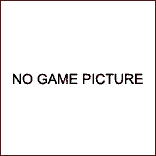
Dead Man's Hand
Dead Man's Hand
Game Pictures and Screenshots
We are still searching for game pictures and screenshots for Dead Man's Hand (Xbox). We do not have any cheats, codes, or hints yet.
Additional Ammo
At the main menu, highlight [New Game] and press L + R.
Hidden Runestone
Start the level where you have to go to the log mill to kill the 'Twins'. Enter one of the rooms in the three gin distilleries at the start of the level that has a 'table' constructed from a wood plank laying across barrels. Use dynamite to blows up one of the walls in that room to find a hidden area. Inside is a glowing purple Runestone.
Purple Rune Stone Locations
Dead Man Walking Level - When you enter the church two guys will corner you dispose of them and head to the back right corner inside. Take off the crooked door with a shotgun blast, enter and blast the left wall twice with the shotgun to reveal a hidden room containing a Purple Rune Stone. Also note outside the church behind the fence is a huge purple rock with the same markings as the rune stones. I as of yet have not found a way back there or discovered the means of the rune stones.
White Lightin' Level - Make you way through the shacks until you come to a house there will be TNT on the right side of the house, and inside will be a table fashioned out of a door and two barrels. Toss a light TNT stick into the back wall of the house to reveal a hidden room with another Purple Rune Stone.
Shootout at the Lazy 8 Level - Enter the house from the side door and blast a couple of shoots with the shotgun at the middle of the wall as you walk in to reveal a hidden room with yet another Purple Ruin Stone.
White Lightin' Level - Make you way through the shacks until you come to a house there will be TNT on the right side of the house, and inside will be a table fashioned out of a door and two barrels. Toss a light TNT stick into the back wall of the house to reveal a hidden room with another Purple Rune Stone.
Shootout at the Lazy 8 Level - Enter the house from the side door and blast a couple of shoots with the shotgun at the middle of the wall as you walk in to reveal a hidden room with yet another Purple Ruin Stone.
Shooting Mini-game
In the level where the boss is playing an old phonograph, find the three hidden watermelons. They are found in the following locations: just before going down to the wall of adobe buildings on the left; hidden in a deep gully; and on top of the mountains. Shoot all three of them to play a shooting gallery mini-game.
Solve Xbox Live Menu Lag Issues
If you experience a lot of "lag" (slowdown, jerkiness etc) in the Menu area of Dead Man's Hand, we have discovered that it's due to large Friends list. If you play with an account that doesn't have a large Friends list, this will clear up the menu lag issues. If you don't wish to delete your Friends list or create another account try this at the menu screen: Hold down the d-pad in either up or down direction. The highlight will start moving. Once the slot is highlighted two (2) selections from your desired selection, simply release the d-pad. You will find it stopped where you wanted it to. Then hold down the "A" button" until it goes to the next screen.

