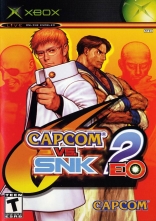Capcom vs. SNK 2 EO
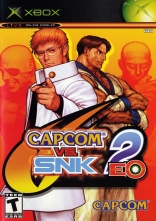
Capcom vs. SNK 2 EO
MORE FIGHTERS...
MORE FIGHTING STYLES...
MORE MAYHEM...
Now, two of the world's fighting giants battle on the Nintendo GameCube system! Capcom vs. SNK 2 E.O. unleashes lightning fast animation and classic arcade fighting action in a collosal slug-fest. Choose from over 44 characters from the Capcom and SNK fighting universes, then customize your character's fighting style with your own favorite "Groove." The all new E.O. mode adds attacks at the touch of a button to deliver devastating combos!
- More characters than ever - and up to 6 modes of...
More
MORE FIGHTING STYLES...
MORE MAYHEM...
Now, two of the world's fighting giants battle on the Nintendo GameCube system! Capcom vs. SNK 2 E.O. unleashes lightning fast animation and classic arcade fighting action in a collosal slug-fest. Choose from over 44 characters from the Capcom and SNK fighting universes, then customize your character's fighting style with your own favorite "Groove." The all new E.O. mode adds attacks at the touch of a button to deliver devastating combos!
- More characters than ever - and up to 6 modes of...
Description
Capcom vs. SNK 2 EO
MORE FIGHTERS...
MORE FIGHTING STYLES...
MORE MAYHEM...
Now, two of the world's fighting giants battle on the Nintendo GameCube system! Capcom vs. SNK 2 E.O. unleashes lightning fast animation and classic arcade fighting action in a collosal slug-fest. Choose from over 44 characters from the Capcom and SNK fighting universes, then customize your character's fighting style with your own favorite "Groove." The all new E.O. mode adds attacks at the touch of a button to deliver devastating combos!
- More characters than ever - and up to 6 modes of...
More
MORE FIGHTING STYLES...
MORE MAYHEM...
Now, two of the world's fighting giants battle on the Nintendo GameCube system! Capcom vs. SNK 2 E.O. unleashes lightning fast animation and classic arcade fighting action in a collosal slug-fest. Choose from over 44 characters from the Capcom and SNK fighting universes, then customize your character's fighting style with your own favorite "Groove." The all new E.O. mode adds attacks at the touch of a button to deliver devastating combos!
- More characters than ever - and up to 6 modes of...
Console
Category
Publisher
Capcom
Developer
Capcom
Genre
Action > Fighting > 2D
Players
1-2 Players
Release Date (US)
02/11/2003
Release Date (EU)
03/07/2003
Release Date (JP)
01/16/2003
ESRB Rating

Boss challenge mode
Boss challenge mode becomes available under the following two conditions. Both hidden Bosses (Ultimate Rugal, Shin Akuma) must already be defeated and unlocked. Hold B + Y and press Start while highlighting arcade mode.
Custom Grooves
The Custom Groove option appears once a normal Boss has been defeated (normal Akuma or Rugal). Normal Bosses appear by fulfilling two of the four following conditions.
Achieve over 1000 GPS by the end of the game.
Achieve four or more special KOs.
Middle Boss has appeared.
Achieve two or more LV3 super combo KOs.
Achieve over 1000 GPS by the end of the game.
Achieve four or more special KOs.
Middle Boss has appeared.
Achieve two or more LV3 super combo KOs.
Easy Boss challenge mode
Choose a good fighter such as Ken or Ryu. When you are facing the last Boss, if you are losing by one round and there is not a lot of power remaining, press Start on controller two and repeat until you win.
Use Haomaru the samurai. He looks weak and slow, but his slash and jump slash has a wide range and also does big damage. If you jump around with Airguard equipped and slash at the correct time, you will not have a problem defeating any Boss.
Use Haomaru the samurai. He looks weak and slow, but his slash and jump slash has a wide range and also does big damage. If you jump around with Airguard equipped and slash at the correct time, you will not have a problem defeating any Boss.
Easy survival mode
After unlocking the Extra Options, go to "Option Mode" at the main menu. Go to "Extra Options", select "Player One Life Gauge Type" and change it to "No Damage". Then, go to "Groove Gauge Type" and change it to "Infinite". After this, start survival mode and defeat all 46 characters without taking damage and your Groove Bar will always be full.
Extra color edit mode options
Press Start while editing the colors for your character to display more options on the left side of the screen.