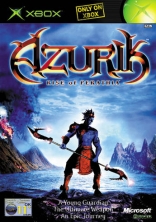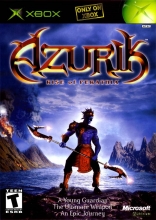Azurik: Rise of Perathia
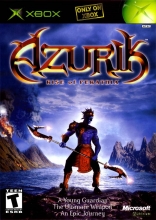
Azurik: Rise of Perathia
Young Azurik must learn to control the elements by mastering the ultimate weapon, the Axion. His goal: Restore balance to the universe. As Azurik, you journey through a vast, mysterious land filled with dynamic and dangerous creatures.
Description
Azurik: Rise of Perathia
Young Azurik must learn to control the elements by mastering the ultimate weapon, the Axion. His goal: Restore balance to the universe. As Azurik, you journey through a vast, mysterious land filled with dynamic and dangerous creatures.
Console
Category
Publisher
Adrenium, Microsoft Game Studios
Developer
Adrenium
Genre
Action Adventure > General
Players
1 Player
Release Date (US)
11/25/2001
Release Date (EU)
05/17/2002
ESRB Rating

Adjust camera
Quickly press R, Down, Up, Down, Up, click Right Analog-stick, click Left Analog-stick during game play. The game will stop, allowing the view to be altered. Press L or R to move the view up or down. Press Left Analog-stick or Right Analog-stick to move the view forwards and back. Press the D-pad to zoom in and out. Press A to view and remove the elemental power display. Press Back to resume the game. Note: When entering a new area in the level, you must use one of the "portals" that provide an entrance. If this is not done, you will fly away into space.
Adjust lighting
While playing a game, quickly press A, click Right Analog-stick, B, click Right Analog-stick, click Left Analog-stick. If you entered the code correctly, you will hear a sound. Darker areas will now be easier to see, at the expense of having less dramatic lighting. Repeat this code to return to normal.
Adjust lighting
Quickly press A click Right Analog-stick, B, click Right Analog-stick, click Left Analog-stick during game play. Darker areas will now be easier to see, at the expense of having less dramatic lighting. Repeat this code to return to normal.
Adjust view
While playing a game, quickly press R, Down, Up, Down, Up, click Right Analog-stick, click Left Analog-stick. If you entered the code correctly, you will hear a sound. Press L or R to move the view up or down. Press Left Analog-stick or Right Analog-stick to move the view forwards and back. Press the D-pad to zoom in and out. Press A to view and remove the elemental power display. Press Back to resume normal view.
Afro
During gameplay, press Down, Right, Black + White, R, L, L + R, Left, B, Y, A.