Guardian Heroes
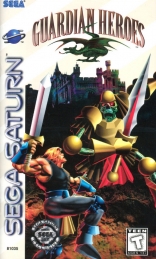
Guardian Heroes
Much more than just a beat 'em up, Guardian Heroes is the perfect blend of action and adventure. Hack, slash and burn through hordes of androids, zombie warriors and goblins as you select your route through over 30 gripping levels, or battle it out in frantic 6-player mode with over 45 characters to choose from!
Description
Guardian Heroes
Much more than just a beat 'em up, Guardian Heroes is the perfect blend of action and adventure. Hack, slash and burn through hordes of androids, zombie warriors and goblins as you select your route through over 30 gripping levels, or battle it out in frantic 6-player mode with over 45 characters to choose from!
Console
Category
Publisher
Treasure, Sega
Developer
Treasure
Genre
Role-Playing > Action RPG
Release Date (US)
06/26/1996
Release Date (EU)
06/26/1996
Release Date (JP)
01/26/1996
ESRB Rating

99 Continues
Start a game on Easy, then press RESET. Return to the Options menu and select any difficulty. You'll have 99 continues and a better chance of victory.
99 Continues
Before you begin the game, go to the Option Menu and change the DIP switch to level Easy. Select a player and start the game. When the game starts or during any point in the game, reset the game by pressing A, B, C, and Start buttons simultaneously. Now at the title screen, select options and change the DIP switch to the normal or hard mode. Exit the options and select Load Game where it should read how many continues you have left (99) from easy level. Now, when you start the game, you'll be playing the Normal or Hard Mode with 99 continues.
Debug Mode - American
Go to the options menu. Highlight the DIP Switch option. While highlighted, press and hold X + B + Z. Here is the hard part. While holding these, hold the down button. When the cursor goes down the screen, press the C button on the DIP switch menu as the cursor goes to the top of the screen again. It might take some practice to get this code right. Finally, if you did the trick correct, there will be another option at the bottom of the DIP switch screen. It is called Debug and you must turn it on.
Debug Mode - Japanese
In debug mode you can access a ton of options, including stage select, maximum life, level skip, and others. To enable this mode, enter Option mode and press A + Y + C. Enter the Setup screen and you'll see a new Debug option.
After you've enabled debug mode, you have a choice of several options, including:
Start at Level 200
Stage Select
Max or Zero life
Pause the game.
Hold X + Y + Z
Press Up for max life or Down for zero life
Forward or go Back to different battle scenes.
Forward 1 scene - R + Start
Forward 2 scenes - R + A + Start
Forward 3 scenes - R + B + Start
Forward 4 scenes - R + C + Start
Backwards 1 scene - L + R + Start
Backwards 2 scenes - L + R + A + Start
Backwards 3 scenes - L + R + B + Start
Backwards 4 scenes - L + R + C + Start
You can play all 45 characters in Vs battle.
You can max your characters power out.
You can choose which stage to begin on in story mode.
You can watch the different endings.
After you've enabled debug mode, you have a choice of several options, including:
Start at Level 200
Stage Select
Max or Zero life
Pause the game.
Hold X + Y + Z
Press Up for max life or Down for zero life
Forward or go Back to different battle scenes.
Forward 1 scene - R + Start
Forward 2 scenes - R + A + Start
Forward 3 scenes - R + B + Start
Forward 4 scenes - R + C + Start
Backwards 1 scene - L + R + Start
Backwards 2 scenes - L + R + A + Start
Backwards 3 scenes - L + R + B + Start
Backwards 4 scenes - L + R + C + Start
You can play all 45 characters in Vs battle.
You can max your characters power out.
You can choose which stage to begin on in story mode.
You can watch the different endings.
Free Experience
For free experience, enable the 99 Continues code, then reset the game while playing. The Experience menu will appear. The downside? Each use of this trick costs one continue.

















