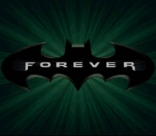Batman Forever

Batman Forever
Batman Forever
Console
Category
Publisher
Acclaim
Developer
Probe Entertainment
Genre
Action
Players
-
Release Date (US)
10/01/1995
Riddler becomes a playable character
Press start while in training mode
Smart Bomb
Enter the level select code and start a level. Whenever you want press Start+L+R to destroy everyone on the screen.
Stage and Character Select and all weapons
At the Title Screen, press Left, Up, Left, Left, A, B, Y
Stage Select
On the screen where you can change from "Training Mode" to "Normal Mode," press Left, Up, Left, Left, A, B, Y. Change the game type to "Normal," set the difficulty level and press Start. Then choose your character like you normally would and press Start to access the Stage Select screen. Finally, press Up, Down, Left and Right on the Control Pad to choose the stage you want and press Start again to begin the game.