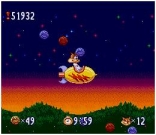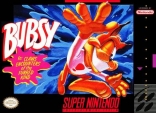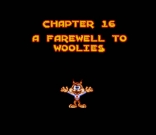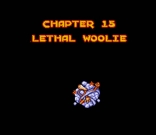Bubsy in: Claws Encounters of the Furred Kind
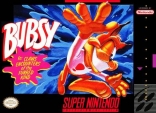
Bubsy in: Claws Encounters of the Furred Kind
Description
Bubsy in: Claws Encounters of the Furred Kind
Bubsy Passwords
Level - Codes
Debug Mode, Stage Select, Sound Test and Sprite Viewer Mode
At the title screen, enter the "1st Enable Code" sequence. If done right, a fanfare will be heard and the music will get really loud. Now, enter the next three codes one after the other (it's mandatory to enter all the codes). If done right, the music will go back to normal and it will restart each time a code is entered correctly (if you make a mistake, you'll have to start all over again). Now, you can do two things:
1) on the title screen, you can press Up or Down on controller 2 to select levels (don't go below level 1 or above 21 or the game will crash), or press Right/Left to select levels in increments of 3. You can also press B to make the computer play the level for you.
2) start the game and while playing, press R + Select to enable the debug menu. You can use the crosspad to move around the stage, Select or R to move bit by bit, A or Y to increase or decrease the selected item, X to place an object and L to delete an object. Also, while the debug is enabled and after moving around a bit, press L + Select to enable the Sound Test and Sprite Viewer. You can press Up and Down with B or X to play different songs, or press Left and Right with A or Y to play different sound effects.
Passwords for the Japanese version
The Japanese version uses different passwords than the English version, and like the English version not all of them all revealed ingame.Push Select on the title screen to enter the options screen. Select the "Enter password" option and push Select, then use the D-Pad to enter and push Select when finished. The password option will change to display the level number if you entered it right. Push Start to play.