Ghouls 'N Ghosts
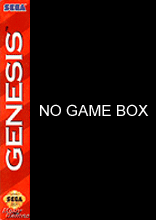
Ghouls 'N Ghosts
Ghouls 'N Ghosts
Game Pictures and Screenshots
Debug Mode
At the title screen, while the words are flashing "Press Start Button", input "A, A, A, A, Up, Down, Left, Right" and you should hear a chime. Start the game and you will be in debug mode. Three functions can be accessed from the pause menu now.
Japanese Mode
Enter the Options menu. Choose ''26'' for the music and ''56'' for sound selections, then hold Down/Left + A + B + C + Start.
Level Select
Press [Up, Down, Left, Right] repeatedly at the title screen. You'll hear a harp if you did it right. Enter one of the following controller actions to select the corresponding level.
The Execution Place: Press Start.
The Floating Island: Press A, Start.
The Village of Decay: Press Up, Start.
Town of Fire: Press Up + A, Start.
Baron Rankle's Tower: Press Down, Start.
Horrible Faced Mountain: Press Down + A, Start.
The Crystal Forest: Press Left, Start.
The Ice Slopes: Press Left + A, Start.
Beginning of Castle: Press Right, Start.
Middle of Castle: Press Right + A, Start.
Loki: Press Down/Right, Start.
Slow-Mo Cheat
At the title screen press Up, A, Down, A, Left, A, Right, A. Begin the game, press start to pause, and hold B and unpause to resume gameplay in Slow-Motion.

