Virtua Fighter
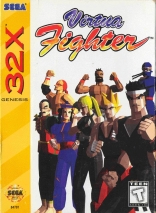
Virtua Fighter
Fight the best martial arts masters with over 700 precision moves! Unleash hair-trigger punch/kick combos, throws and crushing stomps!
* Eight unique fighters - Each warrior has a personal fighting style, attack strength and special moves.
* Rapid, realistic 360-degree combat with 3D polygon graphics. See the fighters from all sides!
* Fluid animations look just like real fighters. Get totally wrapped up in the action!
Plus these NEW FEATURES available only on the Sega Genesis 32X!
* Multiple camera angles - Low, high, and bird's-eye view...
More
* Eight unique fighters - Each warrior has a personal fighting style, attack strength and special moves.
* Rapid, realistic 360-degree combat with 3D polygon graphics. See the fighters from all sides!
* Fluid animations look just like real fighters. Get totally wrapped up in the action!
Plus these NEW FEATURES available only on the Sega Genesis 32X!
* Multiple camera angles - Low, high, and bird's-eye view...
Description
Virtua Fighter
Fight the best martial arts masters with over 700 precision moves! Unleash hair-trigger punch/kick combos, throws and crushing stomps!
* Eight unique fighters - Each warrior has a personal fighting style, attack strength and special moves.
* Rapid, realistic 360-degree combat with 3D polygon graphics. See the fighters from all sides!
* Fluid animations look just like real fighters. Get totally wrapped up in the action!
Plus these NEW FEATURES available only on the Sega Genesis 32X!
* Multiple camera angles - Low, high, and bird's-eye view...
More
* Eight unique fighters - Each warrior has a personal fighting style, attack strength and special moves.
* Rapid, realistic 360-degree combat with 3D polygon graphics. See the fighters from all sides!
* Fluid animations look just like real fighters. Get totally wrapped up in the action!
Plus these NEW FEATURES available only on the Sega Genesis 32X!
* Multiple camera angles - Low, high, and bird's-eye view...
Console
Category
Publisher
Sega AM2, Sega
Developer
Sega AM2
Genre
Action > Fighting > 3D
Release Date (US)
01/05/1995
Release Date (EU)
11/30/1995
Release Date (JP)
10/20/1995
ESRB Rating

Additional camera views
Highlight the "Camera" selection on the options screen. Press Right until the "Backside 1P" and "Backside 2P" options appear.
Alternate costume color
Hold Up or Down and press A, B, or C in different combinations at the character selection screen. Down + Start may also be pressed to select yet another combination.
Change fight angle
Pause game play during a fight. Press the D-padin any direction. When the fight is resumed, you will be viewingut from a different angle or height. Press Up, Down,Left, or Right for different views.
Control replay camera
Use the D-pad to select new camera angles during replay mode. Press A, B, or C to change camera views.
Different Costumes
To play in a character's different costumes, Hold UP and then select yourcharacter with the A button or B button or C button.
Dural mode
Select tournament mode and press Down, Up, Right, A, Left at the character selection screen.
Extra Moves
At character selection, please do the following:
Effect
Code
The cursor should go over to the side and Dural is selected. Dural can use moves from other characters.
Put the cursor on Akira and press left, right, left, right, left, right, left, right
Extra options
Wait until "Press Start" flashes at the opening screen. Sweep the D-pad in three clockwise Full-Circles. The sound of a punch will confirm each successful sweep. Sweep the D-pad in two counter-clockwise Full-Circles. The sound of a punch will confirm each successful sweep. Then, press Start. The word "K.O." will confirm correct code entry. Stage select, time, and life bar selections will appear at the bottom of the options screen.
Fight as Dural
Select arcade or versus mode and enter the character selection screen. For player one, highlight Akira and repeatedly press Left, Right until a sound is played. For player two, highlight Jacky and repeatedly press Right, Left until a sound is played. Dural will be selectable to the right of Jacky.
More colours on the suits of the characters
You can also hold DOWN and press A, B or C when selecting character to find three new suits for them.

