Chaotix
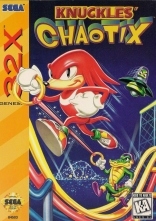
Chaotix
Description
Chaotix
Amy Rose in Sound Test Mode
First, go to the Options Screen and select Color Test.
The first three slots under ''Mars,'' should read as follows:
00
00
00
Now, scroll down to the second set of digits and enter the following:
06
0B
11
Beside ''Mars,'' the number should read ''1971''.
Lastly, enter these digits on the third set of three digits under ''Mars'':
00
08
17
The number beside ''Mars'' should read ''0117'' now. Press Start to activate the code.
The next time you go into the Sound Test mode under ''Options,'' Amy Rosie(AKA Amy Rose) should be standing in the lower-right hand corner, bouncing merrily, saying ''Sweet, Cool & Catchy!''.
This code can be entered without entering the Stage Select code.
Change Music Speed
At the Sound Test, use X and Y to choose between Stereo or Mono, instead of the normal selection buttons. This will cause the music to be at a different speed than usual.
Stage Select Tricks
Activating Stage Select Mode
First, go to the Options Screen and select Color Test.
Now. . . In the first three slots under ''Mars,'' enter the following digits:
06
0B
11
You should get the number ''1971'' next to the word ''Mars''.
Next. . . Scroll down to the next three numbers on the Mars side and enter these:
04
00
04
The number next to ''Mars'' should now read ''1004''. Press Start to return to the title screen.
Under ''Options,'' there should now be a choice labelled ''Stage Select''. From here, you can choose any Place, any Level, any Time, any Character, and Combi-character you want, including a terribly glitchy version of Knuckles who uses Mighty's palette, as well as jumps walls like Mighty.(Character ''**********''. The one after Mighty, before Knuckles.) This character is rumoured to be the remains of Miles ''Tails'' Prower from a prototype version of the game.
Move Characters Anywhere in Level
With the Stage Select mode enabled, choose any stage you want. Next, pause the game. You'll notice a little X/Y location guide in a black box has appeared on screen. Just push any direction on the D-Pad to move your characters anywhere. Holding A, B, or C will move said characters faster.
Warp to the End of the Game
Choose ''World Enterence,'' then set the Level to 1. Press Start. This will put you directly at the Metal Sonic rotation screen with all five zones complete.
Choose ''World Enterence,'' then set the Level to 2. Press Start. You warp straight to Metallix, even though he's a little on the glitchy side.
View Bad Ending
Choose ''Not Used'', then set the Level to 0. Press Start. This plunks you directly into the bad ending.

