The Sims 3
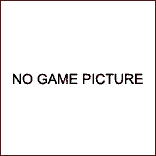
The Sims 3
The Sims 3
Advance age
Use the following trick to change your Sim's age (toddler, child, teen,etc.) quickly. Buy a birthday cake from the grocery store and place it somewhere on your lot. Click the cake and select "Have Birthday". Then, choose the Sim to be aged. This is a good method to get past the baby stage.
Aging
Instead of using a cheat code to toggle "aging on" and "aging off" like in The Sims 2, you can de-activate the age in "Options", then "Game Options". When you uncheck the box next to "Aging", your Sims will no longer become older. You can also slow aging down in this menu by setting the "Lifetime" bar. It can be set from 25 days to 960 days.
Avoid Death
Go to Pleasant Rest Graveyard. Near the gate is a bush called "Death Flower Bush". Harvest the flower from it and keep it in your Sim's inventory. If you die, that Sim will give that flower to the Grim Reaper and be resurrected. Although the flower will not reappear there again, if your Sim has level 7 Gardening they can plant the Unknown Special Seeds found in the graveyard and some other places that have a chance to grown as a Death Flower. Note: Having the Green Thumb trait to revive the plant may help.
Building a basement
On a new lot, put down staircases to lower the terrain. Go to the bottom of the first one. Miss out one tile and put down another staircase. Repeat this once more and you should have three staircases. Delete the staircases. Use the "Level Terrain" tool to level the terrain from the lowest tile. Set it as big or small as desired. Using the "Straight Line Wall" tool, build walls around this hole so that there are walls pressed up against hills. Build the room above so that it covers the entire basement. Cover around the house with the "Foundation" tool; all the slopes should be covered up. Place one tile in the top floor then create a staircase leading down to the basement. Make two or more foundation blocks at the front of the house, and place a staircase leading up them.
Changing your name
When you create a Sim and do not want to copy your Sim and start over to give it a new name, or just start from scratch and go through the jobs and skill leveling again, use the following trick to change your name easily. Go to your map and find the City Hall. It should give you an option to change your name during the day time between 8:00 a.m. and 9:00 p.m. during the week (Monday through Friday).
Cheat mode
Note: Enabling cheats will disable challenges and trophies. However, the game gives you the option to save your neighborhood before the cheats were activated to resume from there later. Once you load your family in a house or location, press Start. Then, hold L1 + L2 + R1 + R2 and the cheats instructions will tell you that Spot is now available under "Decor-Miscellaneous". Place him in your lot and all cheats are readily available for use.
Clothes
To get new clothes, you must first have to buy a dresser from "Buy Options". Once there click "Plan Outfit". You can put a total of three different clothes for each type (formal, every day, athletic, etc.)
Creating brilliant paintings or masterpieces
 Create a stylized still life after it is unlocked. Choose "Genius" and make it in the largest possible frame. You will now have a much better chance of getting a brilliant painting or masterpiece.
Death pattern
One person will die in your town each day. If this process is continued long enough, your town will soon be empty. Note: Elderly Sims will usually die first, yet death can occur frequently throughout Sims ages teen through elderly.
Duck Time moodlet
Buy the Ducksworth of Bathington and place it in your bathtub. When a Sim uses takes a bath, they will get the Duck Time moodlet which results in a +15 boost for four hours.

