NCAA Football 09
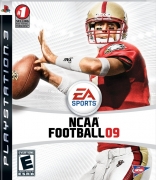
NCAA Football 09
NCAA Football 09 will unveil the all-new Break Away Animation Engine which allows gamers to break in and out of moves giving the user more direct control as well as instant influence and responsiveness on the field. At its core, NCAA Football 09 will focus on wide-open collegiate style gameplay featuring unique animations that you will only find on college football Saturdays. This style of gameplay will allow agile backs like McFadden to show off their break out speed and maneuverability in-game.
Description
NCAA Football 09
NCAA Football 09 will unveil the all-new Break Away Animation Engine which allows gamers to break in and out of moves giving the user more direct control as well as instant influence and responsiveness on the field. At its core, NCAA Football 09 will focus on wide-open collegiate style gameplay featuring unique animations that you will only find on college football Saturdays. This style of gameplay will allow agile backs like McFadden to show off their break out speed and maneuverability in-game.
Console
Category
Publisher
EA Tiburon, Electronic Arts
Developer
EA Tiburon
Genre
Sports > Team > Football > Sim
Players
1-4 Players
Release Date (US)
07/15/2008
ESRB Rating

All-Time teams
Select "My Shrine" at the starting menu. Access the pennant collection screen, then enter one of the following passwords to unlock the corresponding All-Time team.
Team
Password
Easy campus legend
Go to modify the rosters and select a person and team you want to be on. Next, edit that person and make their overall 99 and a senior. Exit, then keep but do not save the rosters and go to "Campus Legend". Select "Use Existing Player", and simulate through the entire year.
Mascot teams
Select "My Shrine" at the starting menu. Access the pennant collection screen, then enter one of the following passwords to unlock the corresponding mascot team.
Team
Password
Pennants
Enter one of the following passwords to unlock the corresponding pennant.
Pennant
Password
Wrong recipient
On the PA, if you kick the ball off one of the uprights and the defender catches it, they will kick the ball off to you.

