Yu-Gi-Oh! Capsule Monster Coliseum
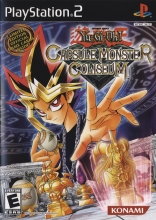
Yu-Gi-Oh! Capsule Monster Coliseum
Description
Yu-Gi-Oh! Capsule Monster Coliseum

Celtic Guardian
Crow Goblin
Defeating Joey
To defeat Joey get or buy water and other monsters that can go on land, because thewater goes up and down.
Defeating Tristan
Duplicate Monsters
In order to duplicate monsters, you need two unique save files. They either have to be named differently or have different Symbol attributes. Also make sure that the monster you want to duplicate is in your capsule stock.
For example, let's say you have a save file named "Player 1" and you want to duplicate a Blue-Eyes White Dragon. Put the Blue-Eyes White Dragon in your capsule stock. Then start a brand new campaign game and name it something different like "Player 2."
Now go into Versus mode and pit Player 1 against Player 2, each using their own respective save file. In the duel options under "Ante Monster" have Player 1 bet the Blue-Eyes White Dragon that was in its capsule stock. Proceed with the duel and have Player 2 beat Player 1 either the old-fashioned way, or have Player 1 surrender.
After the duel is over, have Player 2 save its game file, in order to register the newly acquired Blue-Eyes White Dragon, but do not save Player 1's save game file. Now exit to the Title Screen. Player 2 will now have a duplicate of Player 1's Blue-Eyes White Dragon.
If you want to transfer the Blue-Eyes White Dragon from Player 2 to Player 1, just repeat the steps and reverse the procedure from Player 1 to Player 2. You can duplicate as many monsters as you want this way, and it makes it easy to obtain fusions that require 3 monsters, such as Harpie Lady Sisters or the Blue-Eyes Ultimate Dragon.
Duplicate monsters
Get the monster you want to level up into P2, as described above. Then, start the campaign. Use the desired monster to take out all but one of your opponent's monsters. Then, use the desired monster to take out your opponent's symbol. By doing this, you can take a level 1 monster to level 4 to 5 by the end of the first area. Against Joey alone, by taking out three of his monsters and his symbol you can get 160 experience points and what is given for the battle experience.
Easy monsters
Evolution List
Dark Witch - Lv. 4 LaMoon / 50 light square
Fireyarou - Lv. 3 Flame Manipulator
Great Moth - Lv. 3 Larvae Moth / 30 wood square
High Tide Gyoj/ - Lv. 6 Root Water / 50 water square
Hunter Spider - Lv.4 Kumootoku
Hysoube - Lv. 6 Psychic Kappa / 50 water square
Larvae Moth - Lv. 3 Petit Moth / 30 wood square (I wouldn't Petit ;-D
Magician of Black Chaos - Lv. 4 Dark Magician / 40 dark square
Manga Ryu Ran - Lv. 2 Ryu Ran
Mon Larvas - Lv. 4 Larvas
Pengu/ Knight - Lv. 3 pengu/ Soldier / 40 water square
Red Eyes Black Metal Dragon - Lv. 4 Red Eyes Black Dragon / 60 dark square
Rock Spirit - Lv. 5 Haniwa / 40 earth square
Ryu Kish/ Powered - Lv. 5 Ryu Kish/
Sh//g Friendship - Lv. 5 Petit Angel
Trent - Lv. 4 Ancient Tree of Enlightment
Tripwire Beast - Lv. 6 Electric Lizard

