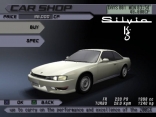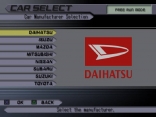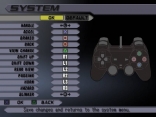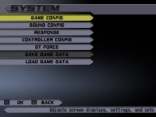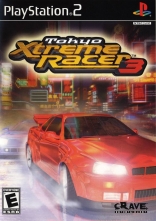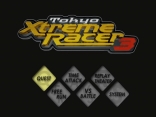Tokyo Xtreme Racer 3
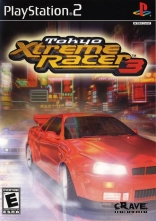
Tokyo Xtreme Racer 3
Description
Tokyo Xtreme Racer 3

A change of weather.
Under the following game modes: ''Time Attack'', ''Free Run'', or ''VS Battle'' you can choose more than just sunshine or clear rain. This only works when you select rain. While you are selecting the course starting point, hold down the corresponding button below to add the effects of fog, thunder, or snow.
Add Color to Aero Parts Without Adding Weight
Note: Only works the first time you purchase the parts and you must buy the Dry Carbon parts.
As you know when buying DC aero parts you are allowed to leave it as natural or colored, which can add a few kilograms of weight for the larger parts. To add/keep the color you want without adding that weight simply do the following when purchasing the parts.
1. Choose the part you want to buy.
2. You get the choice of FRC, Urethane, or Dry Carbon. Select Dry Carbon.
3. Select Colored.
4. When asked if you want to buy, hit NO. The screen will refresh with Dry Carbon highlighted again. Select Dry Carbon again.
5. Now the options for Natural or Colored will come up again.
6. Select Natural and purchase it.
If done right the part will have stayed the same color as your car and you will have saved a little weight. When done to the entire car it can save you about 5-10 KG depending on the car.
Boost
Foggy weather
Force Wanderers to accept your challenges
You can force wanderers to accept your challenge, even
those whose challenges you have yet to meet
1. Find a wanderer
2. go up to him or her (don't flash your high beams yet!!)
3. eject disc
4. challenge wanderer
5. Wait until camera finishs rotating around his/her car
6. Put disc back in
7. race will begin when the PS2 reads the CD