N-Gage Hardware
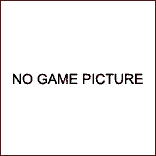
N-Gage Hardware
N-Gage is a Hardware game, developed and published by Nokia, which was released in 2003.
Description
N-Gage Hardware
N-Gage is a Hardware game, developed and published by Nokia, which was released in 2003.
Console
Category
Publisher
Nokia
Developer
Nokia
Genre
Hardware > Console
Release Date (US)
02/19/2025
Alternate starting sounds
Hold Z + L + R + Start and turn on the N-Gage to hear children's music following by a "boing" sound.
Alternate starting sounds
Hold Z + L + R + Start and turn on the N-Gage to hear children's music following by a "boing" sound.
Change the background
Turn on your N-Gage and wait for it to load, Then, press Menu. When the menu appears, scroll to "Tools". After the tools screen appears, select "Settings", then "Devices", then "Standby Mode", and "Background Image". Select it to switch the background off, then switch it back on. When you put it back on, you can chose one of the pictures that comes with the N-Gage, or one from a MMC card to use as a background. Note: Use the T-Mobile card that comes with it to login to n-gage.com on your N-Gage, save all the pictures on the site to your N-Gage or MMC card, then you can later use them as backgrounds.
Change the background
Turn on your N-Gage and wait for it to load, Then, press Menu. When the menu appears, scroll to "Tools". After the tools screen appears, select "Settings", then "Devices", then "Standby Mode", and "Background Image". Select it to switch the background off, then switch it back on. When you put it back on, you can chose one of the pictures that comes with the N-Gage, or one from a MMC card to use as a background. Note: Use the T-Mobile card that comes with it to login to n-gage.com on your N-Gage, save all the pictures on the site to your N-Gage or MMC card, then you can later use them as backgrounds.
Display Bluetooth device address
Press *#2820# on the device.
FloBoarder Game
If your N-Gage came with 32mb Memory Card with a picture of a woman holding a snowboard on it, press the Menu Key, then select the Jigsaw piece. You can play the game without registering on GPRS by selecting 'No'.
N-Gage Phone Codes
Type these in just like phone numbers:
Effect
Code
Get the Bluetooth (BT) device address
*#2820#
Get the firmware (operating system) version (ex: V 5.27.0 / 28-06-04 / NHL-10 )
*#0000#
Get the Serial Number/IMEI of your N-Gage.
*#06#
Reset to the original settings; some informations are also deleted and need to be re-entered.
*#7780#
Soft format - this will resets all the phone memory (like re-format a disk); make sure to have a fullly charged battery!
*#7370#
Play FloBoarder
Press MENU and select the jigsaw puzzle piece. Select NO to play FloBoarder game without previously registering on a GPRS service. Note: Tis can only be done on phones with the 32MB memory card featuring a woman with a snowboard.
Play FloBoarder
Press Menu and select the jigsaw puzzle piece. Select "No" to play the FloBoarder game without previously registering on a GPRS service. Note: This can only be done on phones with the 32MB memory card featuring a woman with a snowboard.

