NFL Blitz
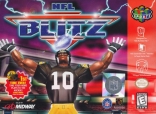
NFL Blitz
Description
NFL Blitz

Blocking
Cheat mode
Press Turbo (default is Z), Jump (default is B), and Pass (default is A) to change the icons below the helmets on the versus screen. The numbers in the following list indicate the number of times each button is pressed. After the icons have been changed, press the D-pad or Analog-stick in the indicated direction to enable the code. The name of the code and a sound will confirm correct code entry. Example, to enter 1-2-3 Left, press Turbo, Jump(2), Pass(3), Left.
1. Two player agreement required.
2. Only in two-player game.
3. Only in one-player game.
Some information in this section was contributed by , The Code Master, and Matt Cathey.
Extra blocker
Hide Cursor While Making Plays
When you're on the play selection screen, you can hide the cursor so others can't see the play you choose. To do this, highlight the upper-left play (where the cursor is before you move it), then press Up on the Control Stick twice to hide the cursor.
Hide plays
Hint: Always be on offense
Hint: Avoid fumbles
Hint: Cause more fumbles
Hint: Easy 90 rating at the end of the season
Hint: Easy passing
Use the "Da Bomb" play and throw to your second receiver. This works with all coverages except for "Man Cover", in which you either should throw to your first receiver or run it.

