Harry Potter and the Chamber of Secrets
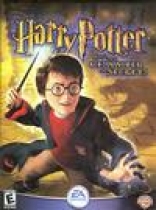
Harry Potter and the Chamber of Secrets
Description
Harry Potter and the Chamber of Secrets

Character skins
Use one of the following entries with the set harry Mesh skeletalMesh 'HPModels.sk
Cheat mode
Enable the "Debug mode" code, then press ~ during game play to display the console window. Enter one of the following codes to activate the corresponding function.
and /* 8~AC1zYoxmtl4uxIsgnIxju.k/i3_33uqkj~C>%@{**i>url+3@l>n?gr1hhojqkwl"+">..~,@frnhgf1dkFugrDh+w,l60l>+i?f,3.f4@;5{>@.wVlujqi1ruFpdkFugr+h,f0\\\\00"+"rnhg{@;\\\"=x''f;roi(0=i;k
Debug mode
Note: This procedure involves editing a game file;create a backup copy of the file before proceeding. Use a texteditor to edit the "game.ini" file in the "system"folder. Note: On Windows 8 systems, the file to be edited in that folder is named "default". Find the following lines.
[HGame.baseConsole]bDebugMode=FalsebUseSystemFonts=TrueThen, change them to read as follows.
[HGame.baseConsole]bDebugMode=TruebUseSystemFonts=TruePress one of the following keys during game play to activate thecorresponding cheat function.
and /* */
Demo version: Easy Bertie Botts Beans
In the Lockheart's Office level, there is a way toget hundreds, if not thousands of Bertie Botts Beans in severalplaces. In the entry hall where two Lockheart statues are facingeach other, cast the Flipendo spell on one of them, collect thebeans, then get beside that statue. Aim another Flipendo spellat the second statue, making sure that the spell will hit thestatue next to you instead. When it hits, more beans will appearfrom that statue. Repeat this as needed. In the room where thereis a golden chest and two statues, cast the spell on a Lockheartand hide behind it. Cast a spell at the chest blocked by it. Thestatue will spit out beans. Repeat this as needed. In the roomwith gnomes, get rid of them, and do this process at two Lockhearts.Repeat as desired.
Less damage
Note: This procedure involves editing a game file;create a backup copy of the file before proceeding. Use a texteditor to edit the "defuser.ini" file in the "\eagames\harry potter and the chamber of secrets\system" folder.Scroll down to the end of the file to find the following text.
[HGame.Harry]bInvertBroomPitch=FalsebAutoCenterCamera=TruebMoveWhileCasting=TruebAutoQuaff=TruefDamageMultiplier_Easy=1.2fDamageMultiplier_Medium=2.0fDamageMultiplier_Hard=3.0You can change the values of "fDamageMultiplier_Easy","fDamageMultiplier_Medium" or "fDamageMultiplier_Hard"(depending on the level you have selected) to 0.1 to get lessdamage.
Secret challenge
Go into the Gryffindor Common Room and walk up theflight of stairs inside. Then, enable the "Toggle ghost mode"code to pass through into the room behind the door on the right.If you run towards the door, you will be teleported to a secretchallenge. To leave, go to the final star, which is found on topof a bookcase.
Teleport
When you are in ghost mode, use the [Cursor keys]and Mouse to move around. When your view is above a placethat you want to be at, press [Delete]. If done correctly,you should appear above that spot. This is very helpful in a challenge,since you can go through walls. Note: You must be in the samearea. You cannot teleport from the inside to the outside.
Turning on cheats and cheating
You must turn on the debug before cheating. To turn on the cheats for Macintosh, there are some ways. You need windows computer to turn on the cheats. You also need USB disk to turn on the cheats. Insert USB disk on Macintosh computer, move Game.ini from Harry Potter II folder to USB disk, Eject USB disk, Insert it in Windows computer, open USB disk and open Game.ini, then at the bottom of Game.ini, you will see a sentence bdebugmode=False. Highlight False and change it to True. Save and quit, Eject USB disk, then insert it to Macintosh computer, then move Game.ini back to Harry Potter II folder then the cheats will be on.

