King of Fighters '97, The
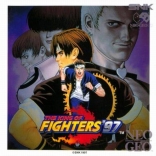
King of Fighters '97, The
The King of Fighters 1997 begins! 29 characters to choose from! In addition to 2 new teams and 7 returning teams, 2 new characters can be found in the Edit Mode. Virtually unlimited choice in an impressive selection of 3,654 team edit combinations. Includes 2 types of playing modes. Which one can you handle - the aggressive Advanced Mode or the simple Extra Mode?
Description
King of Fighters '97, The
The King of Fighters 1997 begins! 29 characters to choose from! In addition to 2 new teams and 7 returning teams, 2 new characters can be found in the Edit Mode. Virtually unlimited choice in an impressive selection of 3,654 team edit combinations. Includes 2 types of playing modes. Which one can you handle - the aggressive Advanced Mode or the simple Extra Mode?
Console
Category
Publisher
SNK
Developer
SNK
Genre
Action > Fighting > 2D
Release Date (US)
01/09/1997
Release Date (JP)
10/30/1997
Fight as classic Kyo Kusanagi
Highlight Kyo Kusanagi, hold Start, then press any button.
Fight as Orochi Iori
Highlight Iori, then hold Start and press Left, Right, Left, Right, Left, Right, A + C at the character selection screen. Orochi Iori will appear below and left of Iori.
Hidden Characters
Enter these on the character selection screen.
Code
Effect
Highlight Kyo Kusangi, hold start down and press A.
Classic Kyo Kusanagi
Highlight Iori then press and hold start. While holding start enter Left, Right, Left, Right, Left, Right, A+C
Orochi Iori
Highlight Leona then press and hold start. While holding start enter Up, Down, Up, Down, Up, Down, B+D
Orochi Leona
Hold Start, Up, Right, Down, Left, Up, Down + BC
Orochi Shermie, Orochi Yashiro, and Orochi Chris playable.
Select winning pose
Pressing A, B, or C after the last attack, before the pose sequence begins. If your character is the losing fighter, press A, B, or C on controller two at this time.
View team mate attitude
Hold C while choosing a character at the order selection screen. A face will appear to represent that character's attitude. A smiling face indicates "always aid" and will add one bar to the second character in advanced mode. A neutral face indicates "random aid". A frowning face indicates "never aid" and will remove all bars.

