Phantasy Star Online Episode I & II
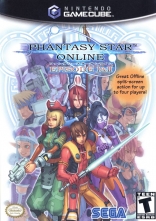
Phantasy Star Online Episode I & II
Description
Phantasy Star Online Episode I & II

3 Online Only Gameboy Download Games
There are 3 mini-games that can be unlocked by playing quests online. Once you have them, you can download them in a special quest, ''Pioneer Warehouse'' which is also available online only. The difficulty does not matter and you only need to unlock each game once per character.
Avoiding Traps
Just like in the Dreamcast version of this game, if you go into the menu screen (select the ''z'' button), you will not pause at all when walking by traps. This allows you to walk through trapped halls without stopping, waiting, or shooting the traps.
Challenge Mode Unlockables
Players that successfully complete all challenge mode levels with a high enough rank can unlock special items. Note that the unlockable rewards are different for offline and online modes, with online mode having different prizes for Episode I and Episode II challenge modes.
Dressing Room
If you have 10,000 Meseta on your character when you quit a game, you can access the Dressing Room feature.
To do so, just enter Offline/Online Mode. Get a hold of 10,000 Meseta and make your character hold them, so you can't have it in the Deposit Box. Exit the game by quiting.
Now when you go to select your character where you would normally get the options ''Comfirm, Recreate, or Cancel'' you should now see ''Dressing Room.''
Remember this costs 10,000 Meseta, and if you select Dressing Room and ''OK'' you will be deducted those Meseta. The features in the Dressing Room are limited only to changing Hair Style, Hair Color, and Clothing. Not something big, but after playing a certain number of hours with the same clothing, you can add change.
GameBoy Advance Downloads
Do the quest ''The Fake in Yellow'' and find the doctor. After you talk to the person that gives you the quest DO NOT collect the mesta. Go back the red teleporter that is wavy and go back to Forest 1. Once you get there you will see 3 Rag Rappies that you can talk to. Go the the background with the waterfall and stand there. After a while a Chao will appear and will give you the ability to download games for your GBA in Pioneer 2. It looks like a GBA on a pole. You will also get the Tails Chao on your GBA.
Getting techniques earlier
To get a technique before you have enough MST, just simply equip something like a priest mind in a slot of your armor of frame. This will hopefully give you enough MST to use that technique, and when you remove the item in your slot, you won't lose the technique.
Item Duplication
Start a single player off line game in episode 1 and deposit your meseta. Then go to the shop area and lure the woman towards one of the shops to start a conversation with her and one of the store clerks simultaneously. Exit her conversation without exiting the shop menu, then walk to one of the other shops and talk to the clerk. You should see the 2 menus overlapping each other. Now exit 1 but not the other. You should be able to move freely while still seeing the shop menu. Now go to the bank and talk to the clerk. Again, the menus will overlap. Exit the shop menu without exiting the bank menu. You should now be able to walk freely while exploring the bank menu. Withdraw everything you wish to duplicate and deposit everything you don't. Walk to an open area and ensure that the bank menu says item/meseta. Open the start menu and ensure you have items highlighted in the bank menu as well as itembag in the start menu. Please note that you can now navigate the bank menu with the control stick without disrupting the start menu. Press A, then select deposit/items in the bank/start menus. Scroll to the bottom of the list and press A. Select no/drop. The item should appear on the ground but still remain in the bank menu. Now press A and select yes/drop repeatedly until your itembag is empty. You should now have everything in the bank as well as on the ground.
Manipulate the loading screens
Going online, you can use either the Control Stick, or the C-Stick to move the glittering light around the screen.
Going to an area, you can use the Control Stick to turn the warp tunnel, and the C-Stick to change the speed of the tunnel.
Permanently raise base stats
To perform this glitch you will need an armor with at least one slot and any unit that increases a base stat. First, perform the dupe glitch up until you have the bank open. Then, what you will need to do is equip your unit at the same time that you deposit the armor you've equipped. The simplest way to do this is to press Z when the bank menu is at Deposit/Take. Press A when your menu cursor is on Item Pack and your bank cursor is on Deposit. Press A when your menu cursor is on Equip and your bank cursor is on Item. Press A when your menu cursor is on your empty unit slot and your bank cursor is on the armor you have equipped. Press A when your menu cursor is on the unit you want to get stat boosts from and your bank cursor is on Yes. You will now have no armor equipped yet have a unit equipped. Quit the game and reload. Each time you quit, you permanently gain the status bonus granted by the unit you have equipped. You can now quit and reload as many times as you like until your base stats are at a value you're satisfied with. To disable the glitch, simply equip any armor or unequip the unit. As a tip, note that the analog stick only moves the bank cursor, thus you can set your menu cursor by using the pad or C-stick and then set your bank cursor using the analog stick.
Piping
Go to a room where there are monters that can be transformed into rares.
(Normal to V. Hard= Rag Rappy, Hildebear, Poison Lily and Poufuilly Slime)
(Ultimate= El Rappy, Hidelt, Ob Lily and Poufuilly Slime)
Then start to use Ryuker/Telepipe. Just keep going back and forth until that monster turns into his rare version. This could take 5 or 5 thousand minutes, just to show you how random it is.
(Normal to V. Hard= Al Rappy, Hildeblue, Nar Lily and Pouilly Slime)
(Ultimate= Pal Rappy, Hildetorr, Mil Lily and Pouilly Slime)
((Note: In VR Temple, in episode 2, there aren't Al/Pal rappys, the Rag/El rappy rare version will always be a "Love rappy")
This works in places where these enemies appear, so it doesn't matter in which episode you are playing. But the items will be different, if you kill the same rare monster, but in other episode.
The items also varie from difficulty. The item that a Hildeblue let to you in hard, will not be the same in Very Hard (V. Hard)

