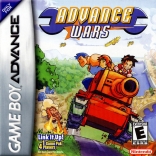Advance Wars
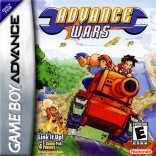
Advance Wars
Description
Advance Wars

Data Clear
If you would like to erase data, press L, Select, and right on the D-Pad immediately after turning the Gameboy Advance on. The delete data option will appear, and if you want to begin again, you can.
Easier final battle against Sturm
To make the final mission a lot easier, allow Sturm to capture the Airport just north of the Orange Star base, and make sure you have Missiles in range of the Airport panel. Sturm will spend 22000 per turn building a Bomber that you can immediately destroy before use, making him much less of a threat.With Sturm wasting 22k per day making Bombers, his army is much weaker and easier to manage, no matter which allies you end up having in this battle.
Field Training Glitch - Unlimited Map Editing
With this glitch you can edit Campaign and War Room maps. The changes are saved only in the in-game (during battle) save, not permanently in the cartridge.
- Go to Field Training and play the Naval Forces mission.
- Lose by letting Olaf destroy either your T-Copter or your Lander.
- Go to the Design Maps, deploy an Orange Star unit and destroy it.
- Your screen will be glitched now. You can go to a saved Campaign or War Room map and edit it. Don't forget to save the changed maps using the in-game save, not the Design Maps save.
- To return to normal, just turn on/off the GBA.
Gold Menu Icons
To change certain icons in the main menu screen from their original color to a flashing gold, you must complete the condition listed next to them:
Records: Complete all 20 war room maps, regardless of rank.
Rank: Obtain the final rank, rank 1.
Stats: Get both rank and records gold, and this'll turn gold too.
Field Training: Get an A-Rank in all 14 training missions.
Campaign: Complete the Advance Campaign, regardless of rank.
War Room: Get an S-Rank in all 20 war room maps.
Battle Maps: You have to unlock and buy every CO, and buy all the maps.
Design Maps, Vs. Mode, and the Multiplayer menu cannot be turned gold.
Note: The gold menus do nothing for you; they're just there for pride.
Skip field training
If you want to skip field training and get into the war campaign, map maker or etc., instead of winning every battle in field training, just go to the last one and beat it. It'll save time, and you can always go back to play it any time on the main menu.