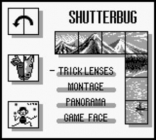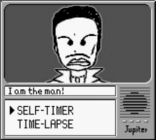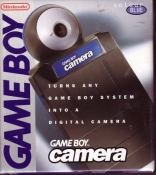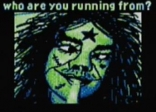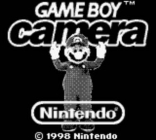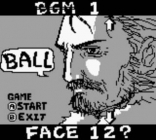Game Boy Camera
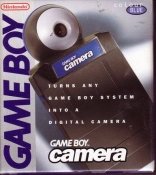
Game Boy Camera
Description
Game Boy Camera
Change the speed of Dancing Mario.
At the title screen, you will see Mario dancing. Press Up on the D-Pad to make him dance faster, and Down to make him go slower.
Change the speed of the 'face-in-face' sequence
On the View menu, hold Up on the D-Pad to speed up the animation of the face-in-face sequence; hold Down to slow it down.
Control scratching length in DJ mode
Instead of just tapping A when you want to add your custom sound effect when mixing beats in DJ mode, hold A and your character will continue to scratch the record (without sound) until you let go.
Erase All Memory
Before turning on the GB with the GB Camera, hold Start and Select. Turn on the game while holding those buttons, and it will prompt you to erase your game. Hit A to choose yes, or B for no.To delete all photos, enter the Animation Album menu, select the delete setting, then hold Select, Start and press Up to delete all photos. Press A to confirm or B to cancel.
Hidden DJ song
There is a hidden "Marry Had a Little Lamb" song that plays if you set the SE to 9 and press A button repeatedly.