Virtua Striker 2 Ver. 2000
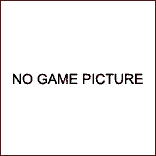
Virtua Striker 2 Ver. 2000
Description
Virtua Striker 2 Ver. 2000
FC Sega Team
Enter the team selection screen. Highlight a countrythat starts with "F" (for example, France) and pressStart. Highlight a country that starts with "C"(for example, Croatia) and press Start. Highlight a countrythat starts with "S" (for example, Spain) and pressStart. Highlight a country that starts with "E"(for example, England) and press Start. Highlight a countrythat starts with "G" (for example, Germany) and pressStart. Highlight a country that starts with "A"(for example, Argentina) and press Start. A small box willappear in the top left corner. Press all three buttons to selectit.
Music
Opening Ranking Mode
Play as Special MVS Team YUKI
Ranking mode
Insert your coin(s), then hold Down and pressStart.
Selecting FC Sega Team
Go to countries starting with F, C, S, E, G, A and press start once. i.e. France, Croatia, Spain, England, Germany and Argentina. A box will appear in the top left hand corner.
Selecting MVP Royal Genki
After inputing the MVP Yuki-chan code go to the box that appeared, highlight the box and press start and the three buttons.

