Samurai Shodown
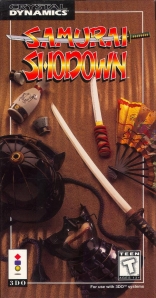
Samurai Shodown
Description
Samurai Shodown

Automatic finishing moves
At the end of the last round (whether it be round twoor three), press C (Fierce Attack) as your last hit onyour opponent. Doing so will execute an automatic finishing move.Doing so while on the ground with the enemy will stab their heartand cause a fountain of blood to spurt. Doing so while in theair with the enemy will slice them in two. The finishing moveslook the same for all the fighters, but it is still interestingto end the battle with them.
Drain opponents health
After putting in the code for level select begin a fight. Hit your opponent 1 time and after that you can hold down the L and R buttons to drain his/her health! You must hit your opponent at least once for this to work. The only way to get rid of this code is to delete the Samurai Showdown memory from your 3DO system.
Level Select
Lose one game. Pick Resume and press Left, X, Down, Up, Right, Left, Up, X.
Player 2 color change
Press RS + C to give player 2 a color change.
Player two color change
Press RS + C.
Same color opponent
Start the one-player game, then join in with playertwo and pick the player the computer was using. Kill player one.Do not continue and your character will start with the one-playergame again. Join in with controller one, and again pick the samecharacter the computer was using. Kill player two. When the nextone player game starts, your character will be the same characterand color as the computer.
Stage select
Play a game, lose, and do not continue. Go to the mainmenu, select the resume option, and press Left, X,Down, Up, Right, Left, Up,X. Highlight the "Players Name" option and useLS or RS to select the stage. Note: All Samurai Shodown save games must be deleted to turn off the stage selectoption. Three lines of text will appear at the bottom of the screen:
- "Level Select Enabled" confirms that the Stage Select code was entered properly.
- "Debug Pattern Codes Enabled" explains the numbers that are displayed at the top of the screen.
- "Zap and Excerciser Enabled" allows special game functions. Zap allows you to drain all of an opponent's power by holding LS + RS. It will not kill your opponent. Instead, your character must deliver the fatal blow with any attack (even if it is blocked).

