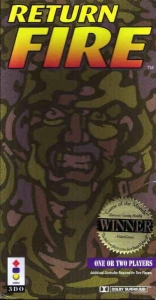Return Fire
Return Fire
Return Fire is a Strategy game, developed by Silent Software and published by 3DO, which was released in Japan in 1995.
Return Fire is a Strategy game, developed by Silent Software and published by 3DO, which was released in Japan in 1995.
Description
Return Fire
Return Fire is a Strategy game, developed by Silent Software and published by 3DO, which was released in Japan in 1995.
Return Fire is a Strategy game, developed by Silent Software and published by 3DO, which was released in Japan in 1995.
Publisher
Silent Software, Prolific
Developer
Silent Software
Release Date (US)
07/28/1995
Release Date (EU)
12/22/1995
Release Date (JP)
07/14/1995
Cheat Codes/Hints
Debug Menu
Enter the WOLF password to begin a game. Then, anytime during gameplay, hold down Buttons L and R and pause the game. A debug menu will appear that enables you to have the flag in the first building and to play sounds from the game.
Debug Menu
After entering the Stage Select code, start a game and press L + R + P.
This will open a debug menu that allows you to change the game attributes.
Debug mode
Enter the password WOLF, then press RS+ LS + P during game play. The following thingsmay be done under debug mode: play and change pitch of all sounds;display frame rate based on CPU activity; and force the flag toappear in the first building that is destroyed.
Invincibility
Start a game and go to the attack-craft select screen. Highlight your craft and press Button C. Hold down the top L and R buttons. While holding L and R, press and hold Buttons B and C. Continue to hold all four buttons and press the Stop button. This takes you to the Exit Game option. At this screen, continue to hold the four buttons and push Down on the directional pad. You'll hear a confirming sound. Do this for each craft you wish to make invincible.
Invincibility
This code does work in one and two player modes and must be done separately for each vehicle, or else it will not work. Choose a vehicle from the vehicle select screen, and then press C to display the fuel/ammunition screen. Hold RS + LS + B + C, then press X to bring up the exit menu. While the ''Do Not Exit'' icon is highlighted and all the buttons except C are pressed, press Down + A. A ''double'' vehicle select sound will confirm the code.
Level Codes
Enter these passwords into the Password Menu
POTS
Level 1 - Multiplayer
TNOD
Level 1 - Single Player
SRAW
Level 2 - Multiplayer
YALP
Level 2 - Single Player
THAT
Level 3 - Multiplayer
HTIW
Level 3 - Single Player
LLIK
Level 4 - Multiplayer
LAER
Level 4 - Single Player
EVAS
Level 5 - Multiplayer
SNUG
Level 5 - Single Player
HCAE
Level 6 - Multiplayer
TSUJ
Level 6 - Single Player
EFIL
Level 7 - Multiplayer
SIHT
Level 7 - Single Player
MROF
Level 8 - Multiplayer
EMAG
Level 8 - Single Player
Level passwords
Level
One player
Two player
Level Select
Start a new game and go to the map-selection screen. Keep pressing Up on the directional pad until you reach the Password entry screen. Enter the password WOLF. You can now pick any level in the game.
Lock all levels
Enter the password ZZZZ to remove access fromall previously completed levels.
Passwords
TITL
Play Opening Sequence