Powers Kingdom
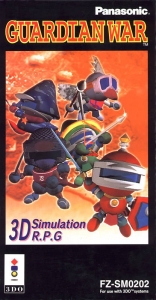
Powers Kingdom
Description
Powers Kingdom
Debug Mode/Cheat Screen
Start a new game or load a save, then press L Bumper + R Bumper + C at the map screen. The screen will freeze here (don't worry, this is supposed to occur!) The, press the following buttons:Up, Down, Left, Right Once this is done, The Japanese debug mode menu will be displayed. Here's what each of the fourteen selections does (choose as many as you like): 1. Start/load a new game2. Player status menu (You can equip characters with new bodies and equipment here)3. Shop (you can buy any weapon, item, or body in the game here) 4. Press A to get 10000 gems (you can use this multiple times)5. Allows you to pass through a battle map without combat 6. Displays X and Y coordinates in combat 7. Allows free over world map movement (go to any location on the map) 8. Enable all attacks/magic spells for all your characters 9. Prevents HP/MP loss (Invincibility) 10. Displays Japanese interpretation of the map during combat. 11. Japanese map interpretation II 12. Makes an odd sound effect (doesn't affect gameplay as far as I know)13. Press A to increase your basic level by one 14. Press A to increase your class level by one

